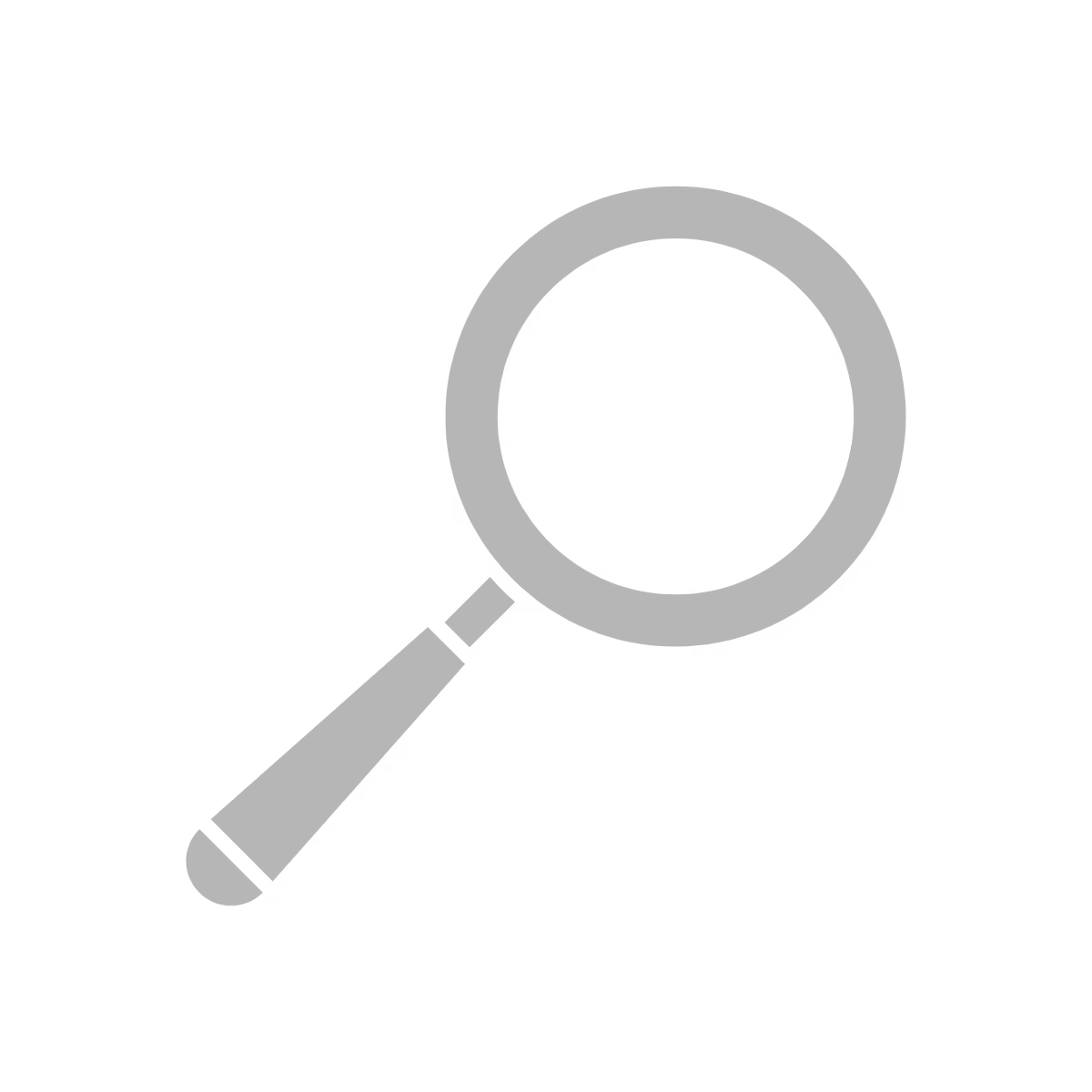General
1. How do I sign up to KINTO?
Simply download the KINTO app from the AppStore or GooglePlay, select Sign Up and enter your details, then submit your application.
As soon as your application is approved, you will be able to make your first booking.
This is test FAQs Elephant
2. What do I need to sign up?
Once you have downloaded the KINTO app, you will need the following to sign up:
- Valid full or P2 provisional Australian Driver’s Licence or International Driver’s Licence
- Valid email address
- Valid credit or debit card*
- Mobile number
- A selfie showing your face and the front of your driver’s licence
- A recent document showing your current residential address, such as a utility bill, rental agreement or bank statement.
- Meet our eligibility criteria
* $1 pre-authorisation is held to ensure the credit card is valid. This will be released within 7 days.
3. What are the eligibility criteria to join?
You must:
- Be at least 18 years old
- Have a valid full or P2 provisional Australian or international driver’s licence with licence type of ‘car'; and
- In the last 3 years, not:
- o Had an application for motor vehicle insurance refused, declined or cancelled;
- o Had your driver’s licence restricted, suspended, cancelled or endorsed with special conditions;
- o Been convicted of, or had any fines imposed for criminal activity;
- o Had more than 2 motor vehicle claims where you had to pay an excess.
4. How much does it cost to join and use?
There are no membership fees with KINTO – our bookings have a Duration Fee (hourly or daily fee) and Distance Fee (charge per kilometre that the vehicle is driven). The journey cost depends on how long you book the car for and the distance travelled. You will also be charged for the following where applicable:
- Insurance Excess Reduction, if selected
- Concierge service, if selected
- Any tolls incurred
- Any infringements
For more information on our fees, click on KINTO Car Rental Price List.
5. What's included?
All bookings include fuel, insurance, maintenance, servicing and 24/7 roadside assist. Simply use the provided fuel card to refuel as required. See Q13 for further insurance info.
Some fees do apply. For example tolls, infringements and Insurance excess fees apply.
6. Are there any other fees and charges?
Click here to see our fees and charges.
7. How do I pay?
Payment is by debit/credit card with Visa, MasterCard or American Express. We use the debit/credit card stored on your account to process payments. Pre-paid credit cards are not accepted.
8. When will my payments be debited?
For bookings less than 1 month, your nominated debit/credit card will be debited 2 hours before your journey is due to start for the booking duration. If payment fails, your booking may be cancelled - you will be charged the full Duration Fee in advance. Once you have ended your journey, you will be charged for any additional Duration and Distance Fees.
For bookings greater than 1 month (long term car rental), the Duration Fee will be charged to you by instalments in advance as set out in the payment schedule shown at time of booking.
Each instalment will be due on the same day each month (unless that day does not exist in the month, in which case it will be charged on the last day of that month). The first payment of the Duration Fee will be charged to you up to 2 hours before your booking commences and the Distance Fee will be charged at the end of each billing period, for the distance travelled in the previous period, on the same day as the Duration Fee. Once you have ended your journey, you will be charged for any additional Duration and Distance Fees.
Payment for any extras, such as insurance excess reduction, or tolls may be charged at KINTO’s discretion:
- as they are incurred;
- after the end of the booking; or
- after the end of the applicable billing period.
9. How far can I drive?
KINTO cars can be driven in all Australian states and territories, but the car must be returned to the same location it was collected from.
10. Can I use any smartphone to download the app?
The KINTO app requires iPhone7 or higher, or an Android smartphone. It also requires the following operating systems as a minimum:
- iPhone – iOS 10
- Android – version 6.0
11. I have an International Driver’s Licence. Can I still join?
Yes, provided you meet our requirements to join, including the eligibility criteria, and your driver’s licence is in English or you have an English translation of your licence or an international driving permit.
12. When can I make a booking?
You can make a booking as soon as your application is approved.
13. Is insurance included?
Insurance is included with KINTO.
The insurance excess you are required to reimburse us in relation to a valid claim will vary depending on the driver’s age and is listed below. For a fee: $2.50 per hour, $25 per day or $13 per day (7+ days) calculated based on the duration of your booking, the Insurance Excess can be reduced as specified in the Reduced Insurance Excess listed below. The Reduced Insurance Excess applies when you select the Insurance Excess Reduction extra at the time of making each booking for an additional fee per booking. You will be responsible for payment of amounts up to the insurance excess or the Reduced Insurance Excess as applicable.
Refer to our Membership Agreement for more information regarding insurance.
14. Are the cars cleaned between each booking?
No. Standard cleaning is included, however the cars are not cleaned between every booking. We do rely on our members to keep the cars neat and tidy between scheduled cleans. Please remove all rubbish, clean up any spills and sweep up any mess after your booking. If you notice that a car needs a clean, please let us know by submitting a Damage Report in the app or emailing us at info@kinto.com.au. If the car is in an unacceptable condition, please call 1300 4KINTO so we can make other arrangements; or report the damage, end your journey and request a refund.
Smoking and vaping is strictly prohibited in all KINTO cars.
15. Do I have to refuel the car?
You can refuel anytime during your journey and for the benefit of all members we do require you to refuel if the fuel is at a ¼ tank or below before returning the vehicle. Please use the fuel card located in the glove box and the PIN code located in the booking screen of your KINTO app to pay for fuel. Please note, you may be charged a fee if you end your booking with less than a ¼ tank of petrol.
16. Can I pick up the car from one location and return it to another?
KINTO is a back to base rental service, so the car can only be returned to where it was collected from.
17. How do I add an additional driver?
Any approved KINTO member can drive any KINTO vehicle, regardless of who’s name the booking is in. There is no fee for additional drivers.
18. Can I take pets in the car?
Unfortunately, we don’t allow pets in our cars.
19. Can I hire child seats?
KINTO does not currently have any cars fitted with car seats or provide car seat rental. You are welcome to supply your own. However, KINTO will not be liable for any improper installation or damage caused by such use.
20. Can I use KINTO for ride share or courier work?
KINTO cannot be used for ride share (eg Uber, Didi, Ola), food delivery (eg. Uber Eats, Menulog) or any business where the primary service is delivery eg. courier.
21. Can I tow with KINTO?
Only if a KINTO supplied tow ball and wiring harness is fitted.
22. Can I use my KINTO on dirt or gravel roads?
KINTO vehicles cannot be driven on unsealed roads, other than private driveways. Please refer to our Membership Agreement for more information.
23. Where is the Tasmanian Transport Commission Accreditation Certificate for the vehicle?
This is stored in the KINTO App. Go to the Report Damage button and see thumbnail image of the Tasmanian Transport Commission Accreditation Certificate.
Membership
1. How do I change my password?
Log into the KINTO app, click on the menu, select My Account, then Update Password. Enter the details requested and click Save.
2. I have forgotten my password. What do I do?
Simply click Forgot Password on the login screen of the KINTO app, enter your email address and a password reset email will be sent to you.
3. How do I update my credit card details?
Log into the KINTO app, click on the menu, select My Account, then Update Payment Method. Click Add a New Payment Card, enter the required details and click Update Payment Card.
4. How do I update my Driver’s Licence details?
Log into the KINTO app, click on the menu, select My Account, then Update Driving Licence. Tap Front of Licence, take a photo of the front of your licence, select Use Photo. Follow these steps for Back of Licence. When done, click Save.
5. How do I update my personal details?
Log into the KINTO app, click on the menu, select My Account, then if you need to update your address or contact number, click on your name, update the fields as required and click Save.
If you need to update your email address, after selecting My Account, click on Email Address, update your email address and click Save.
6. How do I cancel my membership?
Simply send us an email including your details at info@kinto.com.au or log into the app, click the menu, select My Account, click Cancel Membership, and then click Cancel My Membership.
7. Which fuel do I use to refill the car?
Please refer to the Current Journey screen in the app or the back of the fuel cap of each car for fuel details. Most of our cars use E10, Unleaded 91 or Premium Unleaded 95.
8. Where can the fuel card be used?
WEX Motorpass is one of Australia’s most widely accepted fuel cards. You can use it at major brands like BP, Shell, Caltex, 7-Eleven, United, Mobil, Puma, Coles Express, Ampol plus some local independents. To search the closest location to you, search HERE.
9. Where is the fuel card PIN?
The fuel card PIN code can be found in the Current Journey screen in the app.
10. Can anyone else drive the car during my booking?
Only approved KINTO members can drive our cars. Others may drive during your booking only if they are approved active KINTO members. Please refer to our Member Agreement for more information.
11. How do tolls work?
No need to worry, tolls incurred by you during your booking will be charged back to the payment card stored on your account. As we use video tolling, there is a 0.55c surcharge per toll. Note - please do not use your own e-tag or toll device.
12 What if I get a parking or speeding fine?
KINTO does not take any responsibility for infringements incurred by our members. Any infringement notices received which relate to your booking or your use of the vehicle, for example if you parked the car illegally during your booking, will be assigned to you.
Please note that an Administration Fee will be charged for re-assigning an infringement. Click here to see fees and charges.
13. What if the car breaks down?
KINTO cars are covered by 24/7 Roadside Assistance.
Roadside Assistance will provide help in the case of a breakdown, mechanical or electrical fault, flat tyre, flat battery or you have run out of fuel.
If you need Roadside Assistance, call 1300 832 772.
14. What if the car is damaged, low on fuel or dirty?
At the start of booking, please inspect the car and report any damage not already recorded in the KINTO app, low fuel (less than ¼ tank), cigarette smell or cleanliness issues using the KINTO app at the beginning of your booking or call us on 1300 4KINTO.
If the car is damaged or there are cleanliness issues that occur during your booking, please report them immediately using the KINTO app or call us on 1300 KINTO.
You are responsible for and will be held liable for the costs associated with any damage to the Vehicle which occurs during your Booking. This also includes cleaning expenses. It does not matter that the damage or cleaning was required as a consequence of your use or is due to the actions of a third party.
You may also be held responsible for any pre-existing damage or cleanliness issues that you don’t report prior to starting your booking.
15. What do I do if I have an accident or there is an emergency?
Please firstly check that everyone is OK and call 000 if required. Refer to the Member’s Guide located in the glovebox for all the information you need in case of an accident. You must then immediately inform us of the accident by calling 1300 4KINTO.
16. What if my phone goes flat?
If your phone does go flat, download the KINTO app onto another phone and log into your account from that device.
17. What if I’m outside of mobile phone coverage?
Once you are logged into the KINTO app, phone coverage is not required to connect to the vehicle. When you travel outside of mobile data range, the KINTO app will switch to Offline Mode and will work using Bluetooth only. If the app will not connect, refer to troubleshooting or give us a call on 1300 4KINTO. If you are unable to reach anyone and your need is urgent, contact Roadside Assistance on 1300 832 772
18. How far can I drive?
There are no restrictions on how far you can drive but be sure to have booked enough time to cover the whole journey. Remember, there is a charge per kilometre travelled (Distance Fee).
19. What happens if someone breaks into my vehicle? In addition, would I be liable and are my belongings insured?
You are required to report a theft or break in to police as soon as you are aware it has taken place and then call the team at KINTO on 13004KINTO. You may be liable for the lesser of the cost to repair any damage and the insurance excess. Unfortunately, the insurance does not cover any personal belongings in the event of theft or damage.
20. What happens if the vehicle is vandalised?
Report it to the police and call the team at KINTO on 1300 4KINTO.
Bookings
1. How do I make a booking?
Once you have downloaded the KINTO app, signed up and been approved, simply select your required pick up date and time and return date and time and use the KINTO app to search and book, otherwise call us on 1300 4KINTO to make a booking for you.
2. How long can I book for?
Bookings can be made for a maximum period of up to 364 days, where permitted by KINTO.
3. How do I start a booking?
- Open the KINTO app on your mobile phone.
- Open the Current Journey screen (if it does not open automatically).
- Click ‘Start Journey’. This will only become available within 5 minutes of your booking start time.
- Click the unlock button to open the car.
- Report any damage or issues and then start the ignition.
Please ensure you charge your mobile phone during your journey otherwise you may not be able to unlock, lock or start the car.
Don’t forget to inspect the car for any damage or low fuel and record it via the app if needed before you start your journey by clicking on Report Damage on the Current Journey screen.
4. Why did my booking get cancelled?
If payment fails, your booking may be cancelled. You can rebook once sufficient funds have been made available on your debit or credit card.
5. When is a daily fee charged to my booking?
This depends on the booking. Please refer to the app for actual pricing.
6. How long is a daily hire?
Daily fee is for up to 24 hours duration. Once you exceed 24 hours, extra hours will be charged at the hourly car rental fee, until it converts to another day’s hire.
7. How do I start the ignition?
All you need is your phone to access the vehicle via the KINTO app. On most vehicles once you have accessed via the app, you can start the car without a key, by simply pressing the ignition button. For some vehicles, a key is supplied to start, but only after accessing the car via the KINTO app.
8. How do I end my booking?
Return the car to the parking spot you picked it up from, then:
- Open the KINTO app on your mobile phone.
- Open the Current Journey screen (if it does not open automatically).
- Click the lock button to lock the car.
- Click End Journey, complete the checklist and End Journey again.
9. Can I cancel my booking?
You can cancel your booking any time before the booking commences via the app by going to My Bookings, selecting the booking you would like to cancel, then clicking Cancel.
- If a payment schedule was not displayed when you made your booking, you may incur a cancellation fee if you cancel within 2 hours of the start time of your booking.
- If a payment schedule was displayed when you made your booking, you may incur a cancellation fee if you cancel within 7 days of the start time of your booking.
10. Can I change my booking?
You can change your upcoming bookings in the KINTO app by selecting the booking you would like to change, then click Change Times to change the pickup or return details. The booking fee will either increase or decrease depending on the change.
To change cars, please cancel your booking and make a new booking.
You can only extend a booking that has already started.
11. Can I swap cars?
If you are on a multi-month booking and would like to change cars, you will need to end your current booking, then make a new booking on a different available car. You will need to contact KINTO at least 7 days before the end of your current billing period to end your booking early. see Q12 for more info.
12. Can I extend my booking?
You can extend your booking via the KINTO app, provided the car hasn’t been booked by another Member. To extend your booking, open the Current Journey screen, click Extend Journey and select the date and time you would like to extend until.
If you are unable to extend your booking and don’t think you will return on time, please call us on 1300 4KINTO.
13. When will I be charged for my extension?
For bookings less than one month, then the Duration Fee for the extension will be charged to you as soon as you confirm you would like to proceed with the extension by clicking the Extend button.
For bookings greater than one month, then the Duration Fee for the extension will be charged to you by instalments as set out in the payment schedule. For example, if the first payment displayed is due on the date that you are making the extension, you will be charged that instalment as soon as you confirm you would like to proceed with the extension by clicking the Extend button. The Distance Fee will be charged at the end of each billing period for the distance travelled in the previous period, on the same day as the Duration Fee. If the extension payment is not processed successfully, then the booking will not be extended.
14. Can I end my booking early?
Bookings can be ended anytime in the app. There will be no refunds for returning the vehicle early.
For bookings greater than one month, you must contact KINTO to end the booking for you if you wish to end your booking early. You must provide at least 7 days’ notice before the end of the current billing period to avoid being charged for the next billing period. A refund will not be processed for the remainder of the paid billing period. If you end your booking in the app, you will be charged for the entire duration of your booking.
15. What happens if the prices change after I have made my booking?
If KINTO changes the pricing in the KINTO app after you have made a booking, or whilst you are in a current booking, you will be charged at the fees applicable when you made your booking. However, if you change your booking, the new pricing structure would be applicable to you.
16. What happens to my daily rate when I extend?
The daily Duration and Distance fees are held at the rate displayed at the time of your booking and will apply to any booking extension regardless of the number of days you extend. If you want the weekly pricing rate, your initial booking must be for at least 7 days.
17. When making a booking on the app, the vehicle at the location I have selected is unavailable, what can I do?
Click “See Availability” and it will display the next available date & time that vehicle is available for booking. Select new booking times after this date.
18. When making a booking on the app, how do I switch between personal and business booking types?
After you have entered your chosen pickup and drop off times, click “Search Options” to toggle between personal and business bookings. Please note a booking reason is required for all business bookings.
19. When making a booking on the app, how do I search by vehicle type?
After you have entered your chosen pickup and drop off times, click “Search Options”, then “Vehicle type” to filter your search by vehicle type eg van hire, SUV.
20. How do I add insurance excess reduction?
After selecting your requested vehicle, click ‘Request Extras’ and select insurance excess reduction. Click here to see Fees and Charges
Troubleshooting
1. My phone won’t connect to the car.
There are a few steps you could take to help fix this:
- a) Fully close the app (swipe up), then reopen the app
- b) Make sure you have Bluetooth enabled and location services turned on. Also ensure that Bluetooth is activated in the KINTO app settings
- c) Log out of the app, then log back in
- d) Delete the app completely from your phone, reinstall the app, then log back in
If your phone still won’t connect after trying these steps, give us a call on 1300 4KINTO. If you are unable to reach anyone and your need is urgent, contact Roadside Assistance on 1300 832 772.
2. I’ve ended my booking but forgotten to lock the car.
To manually lock the car doors: while standing outside the car, open the driver’s door and press the ‘Padlock’ button on the inside of the car door to lock all the doors. Then close the driver’s door, while lifting the outside door handle. If this doesn’t work, give us a call on 1300 4KINTO.
3. I’ve ended my booking but left some possessions inside the car.
Please call us on 1300 4KINTO to organise access back into the vehicle. KINTO makes no representation that any possessions will be in the car. It is your responsibility to check the car at the end of your Booking.
4. My fuel card doesn’t work.
Please confirm you are using the correct fuel card PIN code. You will find this in the Current Journey screen in the app. If you are using the correct PIN and the fuel card is still not working, please pay for the fuel. Keep the itemised receipt, and email it to info@kinto.com.au with your member and booking details. You will be reimbursed after the booking has been completed and paid for in full.
5. What if someone is parked in my spot?
If another car is parked in the station when you return, please park in the closest legal, unmetered parking space and call us on 1300 4KINTO to let us know where you parked the car.
Please take a photo of the car parked in the KINTO spot, clearly showing the registration number so that we can report it to Council.
If you don’t contact us to let us know where the car is parked, you will be charged a ‘Car Returned to Incorrect Location’ fee.
If you return the car to a car space that is or becomes an illegal car park or a metered car space, you will be liable for any fees and charges incurred as a result.
6. My car isn’t in its station.
If you can’t see the car nearby, call us on 1300 4KINTO.
7. My car won’t start.
If you have left the car for more than 20 seconds, you will need to reconnect to the vehicle by pressing the green unlock button.
Make sure the gear shift is in Park, then place your foot on the brake and press the ‘POWER’ or ‘START’ button. If you are in a Hybrid, wait for the green READY signal to be displayed, then you can start driving. Don’t worry if you don’t hear the engine start, hybrids are very quiet.
If you need help, call us on 1300 4KINTO.
8. My car won’t lock.
Check your mobile phone to see if you have received any app notifications that may require you to take some action, for example, make sure Bluetooth is on, or call us on 1300 4KINTO for assistance.
9. My car won’t unlock.
Confirm you have the correct car by checking the registration number and location on your booking confirmation email.
Check your mobile phone to see if you have received any app notifications that may require you to take some action. For example, check that Bluetooth is on.
If the above doesn’t resolve the issue, call us on 1300 4KINTO.
10. The rear door won't open from the inside.
When the child-protector lock is engaged, the door cannot be opened from inside the vehicle. The locks are located on the edge of each rear door. To disengage the lock, open the rear door you wish to reset, and flip the switch up to the unlocked position. Each rear door should be set separately.
11. I can’t make a booking in the app.
Check that your payment card or driver licence details has not expired. If they have, please update them via the app. If you are still having issues, please call us on 1300 4KINTO.
12. The feedback links in the app don’t work.
If you get a message “email client is not available” the KINTO app cannot detect your email app. Open your email app and email us at info@kinto.com.au.
13. What if no one answers my call to 1300 4KINTO?
KINTO customer service hours are 8:30am-7pm Mon-Fri, 9am-5pm Sat & Sun (AEST). If we don’t answer or you need help outside those hours, please leave a voicemail and we’ll return your call as soon as possible.
If you need Roadside Assistance, call 1300 832 772.
14. What happens if I am late returning the vehicle?
If you are late returning the vehicle, you will be charged the additional duration fee, the distance fee and a late return fee may also be incurred.
15. How do I dispute extra charges if I do not agree?
If you have received charges that you do not agree with you can call the team at KINTO on 1300 4KINTO.
16. If I needed to make a complaint, where and who would I contact to do this?
If you have any complaint, query or you are unsure of anything please call the team at KINTO on 1300 4KINTO.
17. What is the blank field after the CVC when adding a payment card in the app?
Please enter your post code in this field.
Schedule of Fees and Charges
Insurance Excess Reduction (optional and must be selected at time of booking)
Insurance Excess - All Models
Insurance Excess - KINTO For Uber Program
*The Reduced Insurance Excess applies when you select the Insurance Excess Reduction option at the time of making each booking for an additional fee per booking.