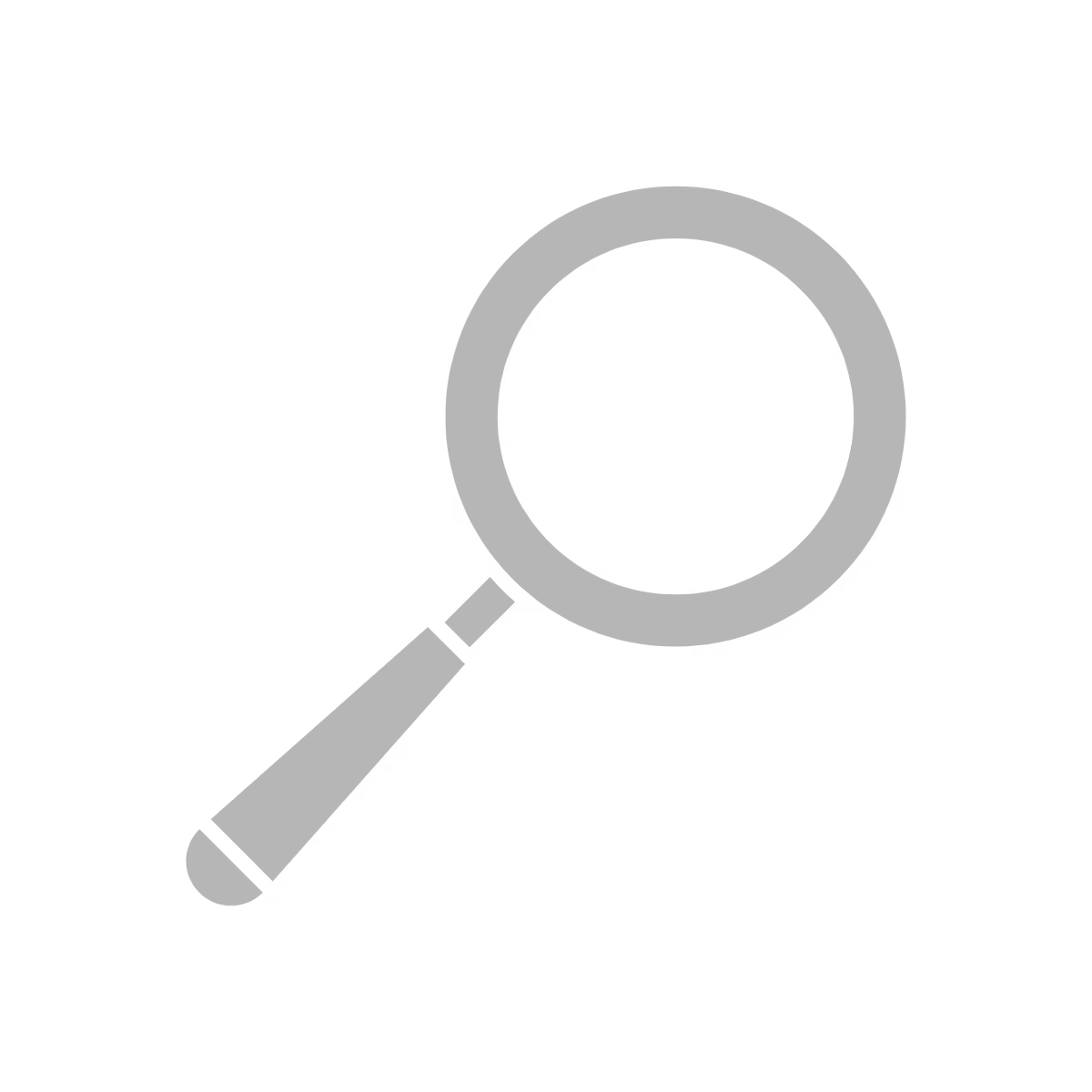Passenger Vehicles
Passenger Vehicle Distance Fees
Commercial Vehicle Distance Fees
General
1. I’ve been approved…what do I do now?
Once your application has been approved, you need to join the Warranty Community which can be done as follows:
- Click on the Menu Icon in the top left hand corner in the app
- Choose ‘My Account’
- Click on ‘Private Memberships’ and choose ‘+ Add Membership’
- Enter ‘KWTY’ and press ADD.
2. How much does it cost to join?
There are no membership fees with KINTO.
3. How much does it cost to use?
You will be charged for the Distance Fee at a per km rate which will be advised to you in your Booking email or in the Upcoming Bookings in the KINTO car hire app. You agree to pay the distance fee when you press "Start Journey". The final Distance Fee will be calculated at the end of your Warranty Booking and charged to your Nominated Payment Card.
You will also be charged for the following where applicable:
- Any tolls incurred
- Any Infringements
For more information on our fees, see car rental price list.
4. What’s included?
The following is included in your Warranty Booking:
- Fuel (there is a fuel card located in the glove compartment of the vehicle)
- Insurance
- Roadside assistance.
5. Are there any other fees and charges?
Click here to see our fees and charges.
6. How do I pay?
Payment is by debit/credit card with Visa, MasterCard or American Express. Pre-paid credit cards are not accepted.
7. When will my payment be processed?
On completion of your booking, you will be charged the applicable Distance Fee. This will be charged to the Payment Card you have stored on your account. Tolls or other charges may be processed up to 7 days after the end of the Booking.
8. Can I use any smartphone to download the app?
The KINTO car rental app requires the following operating systems as a minimum:
- iPhone – iOS 10
- Android – version 6.0
9. When can I make a booking?
Once your application has been approved, contact your local Toyota Dealer who will make your Warranty Booking for you on your behalf. You will then be able to press ‘Start Journey’ at your Booking commencement and unlock / lock car using the KINTO app.
10. Is insurance included?
Insurance is included with KINTO Rent - Toyota Warranty Bookings. The insurance excess you are required to reimburse us in relation to a valid claim will vary depending on the driver’s age and is listed here.
Refer to our Membership Agreement for more information regarding insurance.
Refer to our Membership Agreement for more information regarding insurance.
11. Do I have to clean the car?
KINTO cars are cleaned inside and out on a regular basis. However, we don’t provide cleaning during a Booking and we do rely on our members to keep the cars neat and tidy during their Booking.
At the end of your journey, please remove all rubbish, clean up any spills and sweep up any mess.
Smoking and vaping is strictly prohibited in all KINTO cars.
12. Do I have to refuel the car?
You can refuel anytime during your journey and for the benefit of all members we do require you to return the vehicle with at least a ¼ tank of fuel. Please use the fuel card located in the Member Guide in the glove box and the PIN code located in the booking screen of your KINTO car hire app to pay for fuel. Please note, you may be charged a fee if you end your Booking with less than a ¼ tank of petrol.
Membership
1. How do I change my password?
Log into the KINTO app, click on the menu, select ‘My Account’, then ‘Update Password’. Enter the details requested and click ‘Save’.
2. I have forgotten my password. What do I do?
Simply click Forgot Password on the login screen of the KINTO app, enter your email address and a password reset email will be sent to you.
3. How do I update my credit card details?
Log into the KINTO app, click on the menu, select My Account, then Update Payment Method. Click Add a New Payment Card, enter the required details and click Update Payment Card.
4. How do I update my Driver’s Licence details?
Log into the KINTO app, click on the menu, select My Account, then Update Driving Licence. Tap Front of Licence, take a photo of the front of your licence, select Use Photo. Follow these steps for Back of Licence. When done, click Save.
5. How do I update my personal details?
Simply send us an email including your details at info@kinto.com.au or log into the app, click ‘Menu’, select ‘My Account’, click ‘Cancel Membership’, and then click ‘Cancel My Membership’.
6. Which fuel do I use to refill the car?
Please refer to the fuel card holder located in the Member’s Guide in the glovebox or to the back of the fuel cap for each car for fuel details. Most of our cars use E10, Unleaded 91 or Premium Unleaded 95.
7. Where is the fuel card PIN?
The fuel card PIN code can be found in the Current Journey screen in the app.
8. Can anyone else drive the car during my booking?
Only approved KINTO members can drive our cars. Please refer to our Member Agreement for more information.
9. How do tolls work?
No need to worry, tolls incurred by you during your booking will be charged back to the Payment Card stored on your account. As we use video tolling, there is a 0.55c surcharge per toll.
10. What if I get a parking or speeding fine?
KINTO does not take any responsibility for infringements incurred by our members. Any infringement notices received which relate to your Booking or your use of the vehicle, for example if you parked the car illegally during or after your Booking, will be assigned to you. Please note that an Administration Fee will be charged for re-assigning an infringement. Click here to see fees and charges.
11. What if the car breaks down?
KINTO cars are covered by 24/7 Roadside Assistance.
Roadside Assistance will provide help in the case of a breakdown, mechanical or electrical fault, flat tyre, flat battery or if you have run out of fuel.
If you need Roadside Assistance, call 1300 832 772.
12. What if the car is damaged?
Please report any damage not already recorded in the KINTO app at the beginning of your booking or call us on 1300 4KINTO.
You may be held liable for damage if you don’t report it prior to starting your Booking.
13. What do I do if I have an accident?
Please refer to the Member’s Guide located in the glovebox for all the information you need in case of an accident. You must immediately inform us of the accident by calling 1300 4KINTO.
14. What if my phone goes flat?
If your phone does go flat, download the KINTO app onto another phone and log into your account from that device.
15. What if I’m outside of mobile phone coverage?
Once you are logged into the KINTO app, phone coverage is not required to connect to the vehicle. When you travel outside of mobile range, the KINTO app will switch to Offline Mode and will work effectively using Bluetooth only.
16. How far can I drive?
There are no restrictions on how far you can drive. Remember, there is a charge per kilometre travelled (Distance Fee).
17. What happens if someone breaks into my vehicle? In addition, would I be liable and are my belongings insured?
You are required to report a theft or break-in to police as soon as you are aware it has taken place and then call the team at KINTO on 13004 KINTO.
Your personal belongings are not covered in the event of theft or damage.
18. What happens if the vehicle is vandalised?
Report it to the police and call the team at KINTO on 1300 4KINTO.
Bookings
1. How do I make a booking?
Once your application has been approved, contact your local Toyota Dealer who will make your Warranty Booking for you on your behalf. Once the booking has been made, you will be able to see it in the KINTO App.
2. How do I start a booking?
- Open the KINTO app on your mobile phone.
- Open the Current Journey screen (if it does not open automatically).
- Click ‘Start Journey’ noting you will need a valid payment card to start your booking. This will only become available within 5 minutes of your booking start time.
- Click the unlock button to open the car.
- Report any damage or issues and then start the ignition.
Please ensure you charge your mobile phone during your journey otherwise you may not be able to unlock, lock or start the car.
Don’t forget to inspect the car for any damage or low fuel and record it via the app if needed before you start your journey by clicking on Report Damage on the Current Journey screen.
3. How do I start the ignition?
All you need is your phone to access the vehicle via the KINTO app. On most vehicles once you have accessed via the app, you can start the car without a key, by simply pressing the ignition button. For some vehicles, a key is supplied to start, but only after accessing the car via the KINTO app.
4. How do I end my booking?
Once you have returned the vehicle to the Toyota Dealer, they will end the booking for you. DO NOT END THE JOURNEY YOURSELF.
5. Can I cancel my booking?
If you wish to cancel your Booking, please contact your Toyota Dealer.
6. How do I start the ignition?
All you need is your phone to access the vehicle via the KINTO app. On most vehicles once you have accessed via the app, you can start the car without a key, by simply pressing the ignition button. For some vehicles, a key is supplied to start, but only after accessing the car via the KINTO app.
6. Can I change my booking?
If you wish to make a change to your Booking, please contact your Toyota Dealer
7. Can I extend my booking?
No, if your Booking needs to be extended, your Toyota Dealer will contact you to advise, and will arrange for your booking to be extended.
Please note, if you extend the Booking yourself without authority from your Toyota Dealer, you may be liable for any additional Duration Fee charges in addition to the Distance Fee charges.
8. What happens if the prices are change after I have made my booking?
If KINTO changes the pricing in the KINTO app after your booking has been made, or whilst you are in a current booking, you will be charged at the fees applicable when you made your booking. However, if you change your booking, the new pricing structure would be applicable to you.
Troubleshooting
1. My phone won’t connect to the car.
There are a few steps you could take to help fix this:
- a) Restart your phone
- b) Close the app, then reopen the app
- c) Delete the app completely from your phone, reinstall the app, then log back in.
If your phone still won’t connect after trying these three steps, give us a call on 1300 4KINTO.
2. I can’t find the park brake
The park brake location varies depending on the model of your car. There is a car guide in the glovebox of every KINTO vehicle, which explains how to use the car.
3. My booking has ended but I left some possessions inside the car
Please call us on 1300 4KINTO to organise access back into the vehicle.
4. My fuel card doesn’t work
Please confirm you are using the correct fuel card PIN code. You will find this in the Current Journey screen in the app. If you are using the correct PIN and the fuel card is still not working, please pay for the fuel. Keep the itemised receipt, and email it to info@kinto.com.au with your member and booking details and we will reimburse you.
5. What if someone is parked in my spot when I return the car?
If another car is parked in the station when you return, please park in the closest legal, unmetered parking space and call us on 1300 4KINTO to let us know where you parked the car.
Please take a photo of the car parked in the KINTO spot, clearly showing the registration number so that we can report it to Council.
If you don’t contact us to let us know where the car is parked, you will be charged a ‘Car Returned to Incorrect Location’ fee.
If you return the car to a car space that is or becomes an illegal car park or a metered car space, you will be liable for any fees and charges incurred as a result.
6. My car isn’t in its station
If you can’t see the car nearby, call us on 1300 4KINTO
7. My car won’t start.
Make sure the gear shift is in Park, then place your foot on the brake and press the ‘POWER’ or ‘START’ button.
If you are in a Hybrid, wait for the green READY signal to be displayed, then you can start driving. Don’t worry if you don’t hear the engine start, hybrids are very quiet.If you need help, call us on 1300 4KINTO.
8. My car won’t lock
Check your mobile phone to see if you have received any app notifications that may require you to take some action, for example, make sure Bluetooth is on, or call us on 1300 4KINTO for assistance.
9. My car won’t unlock
Confirm you have the correct car by checking the registration number and location on your booking confirmation email.
Check your mobile phone to see if you have received any app notifications that may require you to take some action. For example, check that Bluetooth is on.
If the above doesn’t resolve the issue, call us on 1300 4KINTO.
10. What if no one answers my call to 1300 4KINTO?
KINTO customer service hours are 8am-8pm (AEST), 7 days a week. If we don’t answer or you need help outside those hours, please leave a voicemail and we’ll return your call as soon as possible.
If you need Roadside Assistance, call 1300 832 772.
11. What happens if I am late returning the vehicle?
If you are late returning the vehicle, you will be charged the additional Duration Fee, the Distance fee and a late return fee may also be incurred.
12. How do I dispute extra charges if I do not agree?
If you have received charges that you do not agree with you can call the team at KINTO on 1300 4KINTO.
13. If I needed to make a complaint, where and who would I contact to do this?
If you have any complaint, query or you are unsure of anything please call the team at KINTO on 1300 4KINTO.
For all other queries, refer to standard FAQS